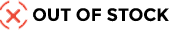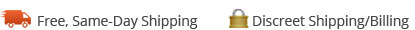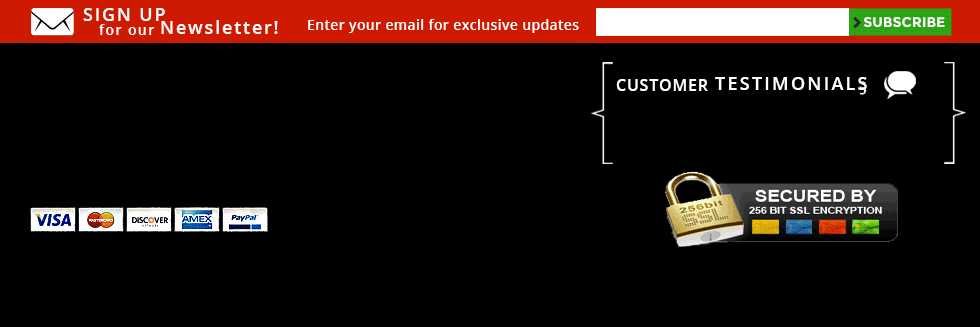New Generation Portable Advanced Card
Style Bug Detector
The CounterTek iProtect 1210 is a card-sized device that
belongs to a new generation of personal sweeping equipment. It can
be carried in a pocket or wallet and will not attract the
attention
of other people. When it is necessary, it will easily and quickly
help you check for the presence of bugging devices in any given
area.
This unit has 4 different detect modes. Search – is a silent
mode. Sound – will produce sound when transmission is detected.
Vibro – will vibrate when motion is detected. Sleep – the unit
will
wake up every 3 seconds to check the environment. If there is an
increased level of transmission an alarm will sound and the unit
will stay active as long as the transmission is present. The zero
feature is when you are “zeroing” in on a device press the zero
button and the display will clear out and only show when the
signal
become stronger.
Features:
- Detection of all kinds of active radiotransmitting
devices including digital signals
- Operation driven by microcontroller
- Card-style durable body. Does not attract people's
attention when used or transported.
- Working frequency range 50MHz – 3GHz
- 4 working modes: Normal, Sound, Vibro and Sleep
- 8-segment bar graph indicator for precise measuring of
the radio field level and location of a bugging device
- Integrated antenna
- Calibrated sensitivity for rejection of background fields
- “Low battery” indicator
- “Pulse” indicator for recognizing digital transmitters
including GSM and RF
- Powered by a CR2430 lithium battery
Technical Specs:
- Detects RF and GSM
- Unit Size 3.25 x 2 x .25
- Weight .45
- Box Size 7 x 4 x 1.50
- Uses CR2430 watch type battery
- Low battery indicator
- Pulse mode for GSM
- 4 modes
- Frequency range 50MHz – 3GHz.
Includes:
- Manual
- Cleaning Cloth
- 2 batteries size CR2430
- Detector
- FREE Live Technical Support
*Note: Due to the nature of this product it is nonreturnable and
nonrefundable.
Using the DD1210
Sweeping the room:
Before starting sweeping, you should carry out some
preparation tasks. Firstly, it is necessary to consider the time of
the sweep and the situation. Since there are lots of devices that
are remotely controlled, it is recommended to carry out a sweep
during working hours in real situations when the eavesdropper most
wants to listen. It may be necessary to arrange a fictitious
meeting. Nobody has to know about the pending search.
Close all drapes in the room. Turn on all the lights and activate
any other devices to imitate normal conditions. It is also advisable
to turn on a source of sound such as a stereo system or radio. This
sound source has two very important functions:
Voice activated transmitters will be activated
Your actions will be masked
1. Leave the room, turn on the Stealth P-1210 and adjust its
sensitivity by pressing the ‘ZERO’ button. Before adjusting the
sensitivity make sure that there are no working radio transmitters
in the close proximity to the unit (1-5 meters) – GSM or
radiotelephones, radio transceivers, etc. Otherwise you may set the
sensitivity to an excessively low level.
2. Choose the operation mode. For covert procedure use the
Normal or Vibration mode. The Normal mode is more convenient for
locating the RF source. The Vibration mode allows the operator to
avoid constantly watching the bar-graph when inspecting areas that
are difficult to access. The Sound mode allows the operator to
listen to the signal so that he or she can understand more about the
source. Note: a loopback effect may appear near an active bugging
device in this mode. It is obviously a clear sign of danger for you,
but may also allow an eavesdropper to discover your counter
survellience operation.
3. Enter the room holding the Stealth P-1210 and watch its
bar-graph or pay attention to the vibrator. Turn the lights and
other equipment in the room on and off. Walk around the room while
watching the indicators or feeling for the Protect’s vibration. The
bar-graph level, or the frequency of impulses, will increase or
decrease when the detector is closer to or farther from a
transmitting device.
Probe all objects which may contain a hidden surveillance device.
When you get close to an RF bugging device the bar-graph of your the
Stealth P-1210 will rise (or vibration will appear). The distance of
detection may vary depending on the situation. Usually the Protect
1210 will detect an average radio microphone at a distance of 20-60
cm although it is recommended to probe the objects at a proximity of
10 cm. The bar-graph can display 10 different levels. The lowest
level is shown by the first LED. As the RF level grows, a group of
three diodes will scroll up on the bar-graph until only the one
‘upper’ LED will remain; in the case where a very high level signal
is detected.
You can use the ‘ZERO’ button to decrease the sensitivity gradually
when performing the location procedure (finding the source of the RF
field). Press this button when the bar-graph shows a high level to
force the unit to react to a stronger field only. Thus you will find
the place with the strongest field.
Please note: if you want to continue sweeping after the location of
one bugging device, it is necessary to restore the normal
sensitivity of the Stealth P-1210 . Press the ‘ZERO’ button after
making sure that the detected transmitter does not affect the unit
(It is turned off or is at a sufficient distance away). If you want
to restore the maximum sensitivity turn off the Protect 1210 and
then turn it on again.
The bar-graph may often show an increased level near wires or metal
objects. This may not be a bug, but rather the metal acting as an
antenna extension. A similar situation may appear in the apertures
of windows due to radio waves coming from the outside. In these
situations you can decrease the sensitivity by pressing the ‘ZERO’
button.
4. After you have found the exact location of a high field,
try the Sound mode if secrecy is not critical. A Loop back effect
will clearly confirm the danger. Not depending on the presence of a
loop back, start a physical search. Visually inspect and probe each
object in the highlighted area. Disassemble, if necessary, lamps,
desktop items, telephones, AC outlets, phone outlets. Inspect all
power and phone lines carefully. Open books, wardrobes, etc.
Remember, that a physical search is a fundamental operation during
the sweep.
If you find a bugging device, do not stop! You should continue the
search more carefully as eavesdroppers often install more than one
device. They may install a so called ‘foolish bug’ which may be
easily detected and some other well hidden devices that may have
remote control and non-standard modulation.
5. In the modern environment mobile phones are very often
used as bugging devices. Therefore if the unit’s “Pulse” indicator
starts to light, suspend the search and wait for a while. It could
be a signal from a working telephone in a neighboring flat or
office. Use the Sound mode to listen to the signal. The GSM signal
will have typical ‘buzzing’ sound.
Checking telephone lines:
Telephone bugs may be installed anywhere a phone line lays. It
may be within the phone set, the phone outlet, connecting box or
cable. Most telephone bugs activate only when the receiver is
off-the-hook. Therefore the sweeping of phone lines should be
carried out only when the receiver is in this state.
Start checking from the phone set. Place the Stealth P-1210 near the
set and lift the receiver. Watch for an increase of the RF level (or
starting of the vibration). (Please note: It is pointless to test
wireless (radio) telephones, for they act exactly like a bugging
device themselves due to to the use of radio waves. Only a physical
inspection of these items is sufficient to know if they are bugged.
Move the detector along the phone line while keeping it
off-the-hook. Check all the outlets and communication boxes. If
possible ask a second person to lift the receiver and then hang it
up repeatedly. If you see that the RF level changes when the line is
activated and deactivated, this is a sign of a bug’s presence. Try
to locate the place where the RF level is highest and then perform a
physical search.
Working in the Sleep mode:
In this mode the Stealth P-1210 wakes up every 3 seconds and
checks the current RF environment. If there is an increased level
the unit will indicate this with an alarm sound. The detector will
stay active until the high level disappears.
Testing people:
There are many types of body-carried transmitters. They may
broadcast conversations and (or) video signals.
Adjust the sensitivity to the current background level using the
‘ZERO’ button. While carrying the Stealth P-1210 , approach the
person. If the level grows, it means that the person is carrying a
transmitting device. If you have changed the location re-adjust the
sensitivity by pressing the ‘ZERO’ button again at some distance
from the person.
Another way to test people is to place the Stealth P-1210 on
the desktop. In the Normal mode it will be necessary to watch the
bar-graph carefully when the person approaches the table and sits
down. You can also use the Sleep mode. If the person is carrying an
RF transmitter the Stealth P-1210 210 will detect it and produce an
alarm.
GSM and DECT detection:
Improper use of a mobile telephone can be discovered with the
help of the Stealth P-1210 . In this case the “Pulse” indicator will
be on while the bar-graph fluctuates rapidly.
Other applications:
If you cannot inspect a whole room, for example, in a
restaurant or someone else’s office, the Stealth P-1210 can be used
for checking the closest objects to you. In a restaurant it may be
necessary to check the items on a table or the table itself, since
they can contain a bugging device. The card-style design suits this
operation perfectly.
DD1210 Manual
Take a look at the DD1210 Bug Detector
manual, to see all the features and how simple it is to use this
device.
DD1210
Manual